A tradition at many elementary schools in our District is for our Grade 7 students to morph 2 pictures of themselves together; one from their Kindergarten year, and one from their Grade 7 year. These morphings are shown in a slideshow at the year end assembly or perhaps at the Grade 7 Dinner/Dance. I wanted to make an easy "how to" Screenr video about using the morphing program Sqirlz Morph, so that our Grade 7 students could morph their own photos and alleviate some of the jobs often taken on by our teachers or administrators during the busy month of June. I have seen Screenr instructional videos a lot lately and wanted to expand my repertoire of tools to reach students in this fashion. My plan is to put the tutorial video on each child's desktop so they can watch it and refer to it throughout the assignment where needed. I also think this is a neat way to teach concepts to kids, it lets them move at their own pace, and it can free me up to work with more kids since I "pre-teach" lessons via video. In the future I could even create a whole set of technology tutorial videos with Screenr, and put them on our Library website for kids to use when they visit and do activities with me using laptops, or perhaps in a flipped classroom, or even for teachers to learn from so they can teach their classes using the programs I have made videos about.
I have learned a lot about new ways of using technology that I was not aware of prior to taking this course. My final project of morphing is a bit of a metaphor for my journey and learning in terms of how I have changed and grown. I have learned that I can incorporate technology more frequently in the Library through gaming, using programs such as Photostory, Powerpoint, Scratch, and Sqirlz Morph to engage learners and enable them to demonstrate their learning in new and motivating ways. I have gained an appreciation for sharing what I learn through blogging, and that I have a more concrete network of other educators interested in making their practice, and themselves, better at what they do. I have learned that everything will be fine when your plan goes off track, and in fact that is possibly when deeper learning can actually occur. I learned when you are making a Screenr screencast that you should turn the ringer off your phone or you will have to start over. (my final project was completed on about the 8th attempt!). I also had trouble embedding my Screenr videos here in Blogger, so the link is below instead of the actual screencast. My heartfelt thanks and appreciation to Brad Pitt for being a handsome man and such a good sport.
My purpose has always been, and will continue to be, finding ways to kindle motivation in students of all ages I have the privilege of working with in the Library. My rationale is that I am in my second year as a Librarian and I wanted more authentic learning in my time with students rather than a 40 minute block looking through books the whole time. In truth, I felt I could do a much better job as a Librarian if I worked at it more. I have engaged more students and colleagues as a result of taking this course and I look forward to continue using technology together to improve our practice. Some of my key learnings from this course are to always keep trying new things as a professional, stretch your experiences, connect with others who have great ideas, and never give up on finding new ways to engage kids by including them in the process.
Link to my 5 minute Sqirlz Morph tutorial on Screenr that is my Final Vision Project: https://www.screenr.com/G26N
Link to the end result of my morphing project since 5 minutes wasn't quite long enough on Screenr:
https://www.screenr.com/426N
It's been really fun and a positive experience. Best of luck to everyone else in thier learning journey.
Photo #1 courtesy of:
http://2.bp.blogspot.com/-N9ribE-nEAc/UwYn4gCBFI/AAAAAAAAeJg/cNgK4DiIKO8/s1600/keep-calm-the-end-is-near-6.png
Photo #2 courtesy of:
https://www.surreyschools.ca/schools/kennedytrail/FeaturedStories/Grade%207%20Grad.jpg
Photo #3 courtesy of:
http://indyquillen.com/iq_dsr/wp-content/uploads/2013/10/Railroad_tracks.jpg
Photo #4 courtesy of:
https://worldofenrichment.files.wordpress.com/2012/09/istock_000006456892small1.jpg
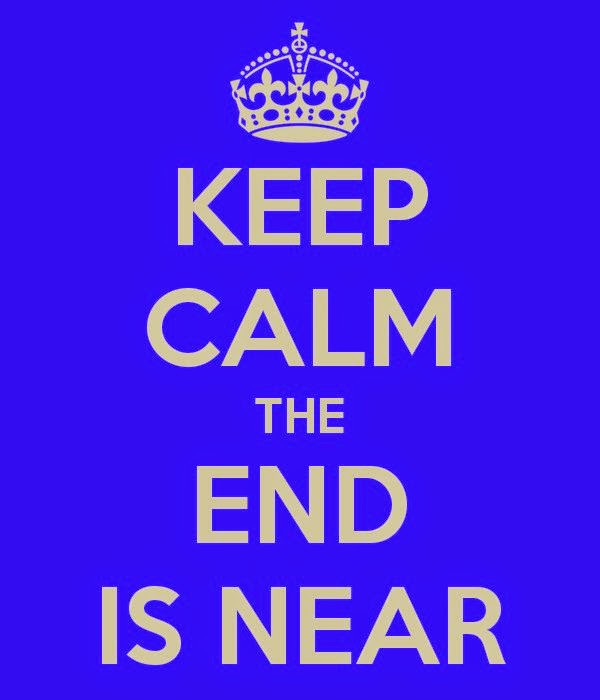



Hi Brad!
ReplyDeleteYour post made my day! What a fun and engaging library you must run, I wish you could've been my son's librarian, he would probably have loved technology and books too. But mostly, your students would love learning! I liked how you said, "when you go off track is when deeper learning occurs." I fully agree!
I am also thankful Brad Pitt is handsome too :-)
Hi Spencer. I really enjoyed your how to video on screenr. The morphing projects have always seemed so mysterious to me and now I know how you do it. Great job on your project and your reflection. I laughed out loud when I saw your "current" picture in the video. Enjoy your long weekend!
ReplyDelete