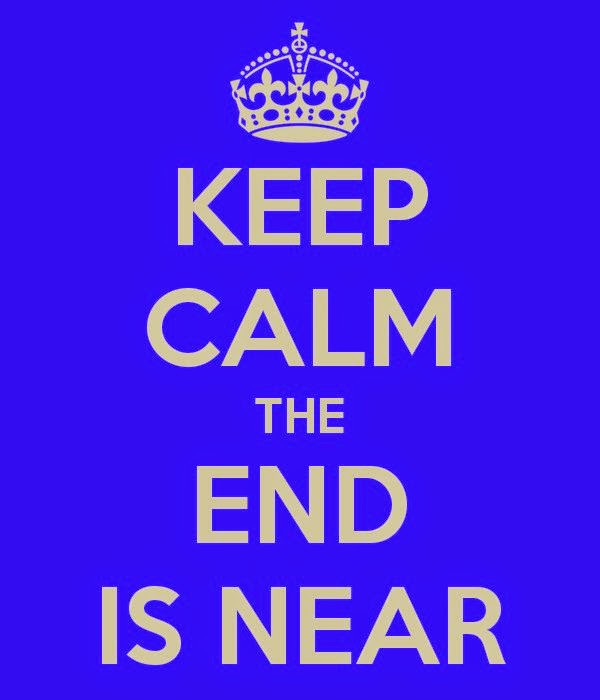A tradition at many elementary schools in our District is for our Grade 7 students to morph 2 pictures of themselves together; one from their Kindergarten year, and one from their Grade 7 year. These morphings are shown in a slideshow at the year end assembly or perhaps at the Grade 7 Dinner/Dance. I wanted to make an easy "how to" Screenr video about using the morphing program Sqirlz Morph, so that our Grade 7 students could morph their own photos and alleviate some of the jobs often taken on by our teachers or administrators during the busy month of June. I have seen Screenr instructional videos a lot lately and wanted to expand my repertoire of tools to reach students in this fashion. My plan is to put the tutorial video on each child's desktop so they can watch it and refer to it throughout the assignment where needed. I also think this is a neat way to teach concepts to kids, it lets them move at their own pace, and it can free me up to work with more kids since I "pre-teach" lessons via video. In the future I could even create a whole set of technology tutorial videos with Screenr, and put them on our Library website for kids to use when they visit and do activities with me using laptops, or perhaps in a flipped classroom, or even for teachers to learn from so they can teach their classes using the programs I have made videos about.
I have learned a lot about new ways of using technology that I was not aware of prior to taking this course. My final project of morphing is a bit of a metaphor for my journey and learning in terms of how I have changed and grown. I have learned that I can incorporate technology more frequently in the Library through gaming, using programs such as Photostory, Powerpoint, Scratch, and Sqirlz Morph to engage learners and enable them to demonstrate their learning in new and motivating ways. I have gained an appreciation for sharing what I learn through blogging, and that I have a more concrete network of other educators interested in making their practice, and themselves, better at what they do. I have learned that everything will be fine when your plan goes off track, and in fact that is possibly when deeper learning can actually occur. I learned when you are making a Screenr screencast that you should turn the ringer off your phone or you will have to start over. (my final project was completed on about the 8th attempt!). I also had trouble embedding my Screenr videos here in Blogger, so the link is below instead of the actual screencast. My heartfelt thanks and appreciation to Brad Pitt for being a handsome man and such a good sport.
My purpose has always been, and will continue to be, finding ways to kindle motivation in students of all ages I have the privilege of working with in the Library. My rationale is that I am in my second year as a Librarian and I wanted more authentic learning in my time with students rather than a 40 minute block looking through books the whole time. In truth, I felt I could do a much better job as a Librarian if I worked at it more. I have engaged more students and colleagues as a result of taking this course and I look forward to continue using technology together to improve our practice. Some of my key learnings from this course are to always keep trying new things as a professional, stretch your experiences, connect with others who have great ideas, and never give up on finding new ways to engage kids by including them in the process.
Link to my 5 minute Sqirlz Morph tutorial on Screenr that is my Final Vision Project: https://www.screenr.com/G26N
Link to the end result of my morphing project since 5 minutes wasn't quite long enough on Screenr:
https://www.screenr.com/426N
It's been really fun and a positive experience. Best of luck to everyone else in thier learning journey.
Photo #1 courtesy of:
http://2.bp.blogspot.com/-N9ribE-nEAc/UwYn4gCBFI/AAAAAAAAeJg/cNgK4DiIKO8/s1600/keep-calm-the-end-is-near-6.png
Photo #2 courtesy of:
https://www.surreyschools.ca/schools/kennedytrail/FeaturedStories/Grade%207%20Grad.jpg
Photo #3 courtesy of:
http://indyquillen.com/iq_dsr/wp-content/uploads/2013/10/Railroad_tracks.jpg
Photo #4 courtesy of:
https://worldofenrichment.files.wordpress.com/2012/09/istock_000006456892small1.jpg
Mr. Ward's Warblings
Tuesday, 31 March 2015
Monday, 30 March 2015
Final Vision Project Contents: Houston, We Have A Problem....
There's an old phrase about how "failing to plan is planning to fail". Is there a saying about what happens when you have a good plan but it gets derailed? So I got a bit behind on my blog post assignments because I was trying to have some "me time" (a.k.a. time with my family and not thinking about work or this course) over Spring Break, then I watched Aaron's video about how we are pretty much out of time. The end of the course kind of snuck up on me. I had planned to use the Program Scratch to engage our Intermediate students, with the help of our District Technology Teacher, and make an instructional video about the project using Screenr, while creating a makerspace in our Library for my final vision project.
Photo #1 courtesy of:
https://peonut.files.wordpress.com/2014/01/20140120-133002.jpg
Photo #2 courtesy of:
http://www.foxburginn.com/wp-content/uploads/2014/11/Time-is-running-out.jpg
Photo #3 courtesy of:
https://tabootrinity.files.wordpress.com/2009/03/no-money1.jpg
Photo #4 courtesy of:
http://a4.mzstatic.com/us/r30/Purple/v4/4e/f6/06/4ef60691-7cb6-9d21-ea0b-88735dd29906/screen320x480.jpeg
With us only returning to school today from Spring Break, and the District Technology Teacher not coming in to work with me on my Scratch Project until after Easter, combined with the fact that my Library budget was depleted due to Battle of the Books, I will be unable to use this idea for my Final Vision Project. I will still be doing the Scratch Project with our Intermediate students, working closely with the District Technology Teacher, and creating an instructional video with Screenr, but they won't be happening for this course. Likewise about the makerspace until I get some funding to purchase materials. These were all ideas gleaned from taking this course, so in the end my practice and passion both have improved as a result of learning about these resources that I think our students will love and will improve our Library, so it will not be a total loss. So these are some of the problems, issues, and roadblocks that I have encountered. Like any obstacle though, it is about how you adapt and move past them as you go forward that is important. I have chosen to amend my previous project and postpone it while I pursue another worthy task.
That being said, my new and revised plan is to create a Screenr video for my Final Vision Project for another assignment with our Grade 7 students. Many of the schools in our District have a nice little tradition for the "graduating" grade 7 students. They "morph" their kindergarten picture with their grade 7 picture for a slideshow at the year end assembly to honor the students as they leave the school. For my Final Vision Project I am going to create a "how to" Screenr video about the morphing program on our District laptops called Sqirlz Morph. My hope is that other teachers in our District will use it to show their grade 7 students how to morph their photos so they can do the work that is often left for teachers or administrators to do at the end of the year which is already a very busy time. I have been fiddling with Screenr and my various scripts, but have not gotten to the editing part, though so far it seems very intuitive and user friendly.Photo #1 courtesy of:
https://peonut.files.wordpress.com/2014/01/20140120-133002.jpg
Photo #2 courtesy of:
http://www.foxburginn.com/wp-content/uploads/2014/11/Time-is-running-out.jpg
Photo #3 courtesy of:
https://tabootrinity.files.wordpress.com/2009/03/no-money1.jpg
Photo #4 courtesy of:
http://a4.mzstatic.com/us/r30/Purple/v4/4e/f6/06/4ef60691-7cb6-9d21-ea0b-88735dd29906/screen320x480.jpeg
Monday, 16 March 2015
Final Vision Project Rationale
My final project is for the intermediate students in my school with whom I work in the Library each week for 40 minutes. My experience is that they arrive less motivated than I would like them to, so I am trying to engage them in a new way that I have not tried before. In consultation with our District's technology teacher, who suggested using the program Scratch to do just that, I have organized lessons using the program as a way for students to demonstrate what they know about Extreme Environments which they have been learning about. Another reason for using Scratch with our students is that it can teach important skills like vocabulary, story telling, and problem solving. Moreover, it is neat way for students to show what they know in an interactive way and will hopefully kindle the motivation to learn and be in the Library that I have been aiming for.
Being in the Library I have the unique ability to work with all students and teachers (if they so choose) and I hope this project will generate excitement about learning and creating games so my colleagues and parents of students will want to learn more about Scratch and use it as well. Furthermore, I could also take it to the District level and hold workshops at Pro-D Days in our District which would allow even more collaboration with colleagues in other schools. I am also going to create a short instructional video on Screenr as a tutorial for students, colleagues, and perhaps for use at the District level to introduce the basics of the program and what can be done. I think this might address the needs of a wider audience as I plan on putting the video on our Library website for others to use and I will put the link on Twitter as well to start to generate discussion.
Obviously technology dominates our day to day life, and I see our students playing games that are not educational so this project could also be a way to change that. They might create their own games that are about learning or about positive things, and see that technology can be used to learn and teach about important things that matter to their understanding of the way the world works. If I can introduce a new way for kids to use technology in learning then it will be another skills they have to engage them as they move forward. I think we are past the traditional book reports and spelling lists as ways for kids to show us their knowledge, but Scratch will teach them about writing code, which I think in most adolescent lives is a cool thing, and by creating some artifact that is their own and will demonstrate what they understand about a topic, I think it will empower students, motivate them to work harder, and be a little fun too!
My side project of creating a "Maker Space" in the Library is off to a good start; I have my area picked out in the Library and a budget from our school to gather materials. The list of possible materials is endless and I have been spending some time online visiting websites to try and narrow it down a bit. I think it would be important to include the students in the materials gathering process, so I am going to wait until we get back from Spring Break to elicit responses and ideas from them. I think they will be more motivated and creative knowing they have had a part in creating the space and the materials which is the goal after all. If kids also go back to class or go home excited about our "Maker Space" then they will talk about it and it could be another way to reach a wider audience (teachers and families) and community about the cool things we are doing in the Library.
Photo #1 courtesy of:
http://images.clipartpanda.com/rationale-clipart-CLIPART_OF_10926_SM_2-300x300.jpg
Photo #2 courtesy of:
http://biggeststuff.com/wp-content/uploads/2012/12/biggest-desert-antarctica.jpg
Photo #3 courtesy of:
http://www.tssu.ca/wp-content/uploads/2014/07/Pro-D.png
Photo #4 courtesy of:
http://www.visionarywomanhood.com/wp-content/uploads/2012/07/Depositphotos_3387947_XS.jpg
Photo #5 courtesy of:
https://s-media-cache-ak0.pinimg.com/474x/7a/37/36/7a3736b145c9f3706fd032aab2d4a77e.jpg
Being in the Library I have the unique ability to work with all students and teachers (if they so choose) and I hope this project will generate excitement about learning and creating games so my colleagues and parents of students will want to learn more about Scratch and use it as well. Furthermore, I could also take it to the District level and hold workshops at Pro-D Days in our District which would allow even more collaboration with colleagues in other schools. I am also going to create a short instructional video on Screenr as a tutorial for students, colleagues, and perhaps for use at the District level to introduce the basics of the program and what can be done. I think this might address the needs of a wider audience as I plan on putting the video on our Library website for others to use and I will put the link on Twitter as well to start to generate discussion.
Obviously technology dominates our day to day life, and I see our students playing games that are not educational so this project could also be a way to change that. They might create their own games that are about learning or about positive things, and see that technology can be used to learn and teach about important things that matter to their understanding of the way the world works. If I can introduce a new way for kids to use technology in learning then it will be another skills they have to engage them as they move forward. I think we are past the traditional book reports and spelling lists as ways for kids to show us their knowledge, but Scratch will teach them about writing code, which I think in most adolescent lives is a cool thing, and by creating some artifact that is their own and will demonstrate what they understand about a topic, I think it will empower students, motivate them to work harder, and be a little fun too!
My side project of creating a "Maker Space" in the Library is off to a good start; I have my area picked out in the Library and a budget from our school to gather materials. The list of possible materials is endless and I have been spending some time online visiting websites to try and narrow it down a bit. I think it would be important to include the students in the materials gathering process, so I am going to wait until we get back from Spring Break to elicit responses and ideas from them. I think they will be more motivated and creative knowing they have had a part in creating the space and the materials which is the goal after all. If kids also go back to class or go home excited about our "Maker Space" then they will talk about it and it could be another way to reach a wider audience (teachers and families) and community about the cool things we are doing in the Library.
Photo #1 courtesy of:
http://images.clipartpanda.com/rationale-clipart-CLIPART_OF_10926_SM_2-300x300.jpg
Photo #2 courtesy of:
http://biggeststuff.com/wp-content/uploads/2012/12/biggest-desert-antarctica.jpg
Photo #3 courtesy of:
http://www.tssu.ca/wp-content/uploads/2014/07/Pro-D.png
Photo #4 courtesy of:
http://www.visionarywomanhood.com/wp-content/uploads/2012/07/Depositphotos_3387947_XS.jpg
Photo #5 courtesy of:
https://s-media-cache-ak0.pinimg.com/474x/7a/37/36/7a3736b145c9f3706fd032aab2d4a77e.jpg
Tuesday, 10 March 2015
Final Vision Project Scope: Walk towards the light at the end of the tunnel.....
It is difficult to envision the end of my LIBE 477 course amid my current report card writing, re-reading, and anticipatory Spring Break relaxing that fuels my energy this final week of school prior to vacation. That being said, I have already begun the process of planning my final project, and even got a good idea for a "side project" that intrigues me. My plan is to use the program Scratch to engage students in project based learning in the third term in the Library. I will also be creating a Screenr instructional video about Scratch for our classes, our staff, and possibly for our District. I have already collaborated with a classroom teacher about working together with his class for this project and tying it to their study of Extreme Environments, in addition to booking our District's Technology teacher about times and lessons she will assist with throughout the project.
The scope of my project is primarily my school and my work with intermediate students in the Library, with the possibility of expanding to other schools we work closely with (other elementary schools in our family of schools and potentially the high school we feed into if they are willing). I have gained some good insights this year from taking this course and using technology to kindle motivation with students, from using Comic Life and PhotoStory 3, to generating Power Point presentations and reading the interactive story Inanimate Alice to develop critical thinking skills in our older students. With our technology issues, we are still years away from BYOD which is something I am interested in incorporating in our Library and as a classroom teacher as part of a 21st Century Classroom. I think the classroom of the future may not involve a traditional classroom much at all, and I want kids to be curious and use the massive power of the internet and their access to information and learning to be positive and improve their life rather than just violent gaming and watching Youtube to pass the time. Until our technology issues get sorted out in the District I may have to wait on this part of my scope for the project.
Compounding this is my knowledge that as a Vice-Principal I will be moved to a new school soon and I am unsure what grade I could be teaching, if I would even be in the Library, or what exactly my roles(s) will be so I don't want to get too fixated on an uncertain future. I will be able to take much of what I have learned in this course with me in whatever capacity I find myself in, but perhaps it will be a deepening of my knowledge and experience from what I learned that will anchor my vision. To take what I learned and make it better once our technology plan is solidified and my new role is realized (whenever that might be!). Ideally I'd like to be able to get my library projects, Screenrs and other activities fully online so kids can access them where ever and whenever and "go paperless" to really streamline and synergize the learning possibilities and opportunities in the Library.
The side project of a "Maker Space" in the Library not only sounds cool as an activity to work on with kids in schools, but perhaps more importantly, it seems like something that would make the Library even more of a hub of excitement, learning, passion, and creativity. The idea that kids have a space and materials to "make" something either for learning to represent their knowledge or as a fun way to demonstrate their ideas and curiosity is intoxicating as an educator. It really aligns with my goals for this project in kindling motivation for learning and using technology to get kids motivated. The rationale is of course to hopefully draw more kids into the Library to see all the possibilities that it contains, not only books and reading, but a place of acceptance and community where students can "try things out" and continually work towards personal improvement.
Photo #1 courtesy of:
http://static.iwnsvg.com/wp-content/uploads/2014/03/light-at-end.jpg
Photo #2 courtesy of:
http://www.jmw.com/assets/collaboration.jpg
Photo #3 courtesy of:
http://bloximages.newyork1.vip.townnews.com/lancasteronline.com/content/tncms/assets/v3/editorial/6/0b/60bae4b8-31bf-56ac-80ea-24f2b97f1320/5243594e8e04a.image.jpg
Photo #4 courtesy of:
http://static1.squarespace.com/static/51872877e4b0b930f1cfed5d/t/51bcbdede4b0adfaf4a6498b/1371323886370/paperless+therapy+office
Photo #5 courtesy of:
http://creationstationma.com/wp-content/uploads/2014/06/Rochester-Maker-Space.jpg
Monday, 2 March 2015
Summarizing and Discussing Phase 2 Topics and Interests
One of my main takeaways so far in this course is that I need to stop whining about technology issues in my District and move on with trying to make learning awesome with our students and staff in my role of Librarian, Vice-Principal, and classroom teacher. Mostly because whining accomplishes and changes nothing, but moreso because it likely impedes my forward progress and personal growth, not to mention that it gives me an excuse for doing things the same way I have always done them. I think that impacts my direction by allowing me to let go and simply enabling me to explore new avenues in my personal and professional practice.
For instance, using Screenr to create videos for the classes I work with in the Library using technology, or even getting to blog on a weekly basis to flesh out my ideas has been helpful to my learning. Something else I will take is this community of classmates I've had the pleasure of following via their blogs, and though I haven't commented on all of them, I have enjoyed reading about all the cool things they are doing to change their practice. I hope they continue to blog and share in the same fashion that I intend to after this course is finished. In fact, another item of exploration I plan to continue using is my blog. I would like it to be a part of our school's website if the District will allow it, as I think it could be a great way to communicate with students and families, and to discuss books or learning ideas with the larger community.
I am always interested in finding something new I can do with students in the Library using technology. I think it is a way to motivate them and to kindle excitement about learning, which is my main focus as we move forward. I plan to use the program Scratch with students after Spring Break, where they will be creating a personal project, and with the help of our District Technology teacher I hope it helps generate the enthusiasm for learning that I desire for our kids. Something else I will explore further is how my various roles in the school allow for more collaboration with staff to improve student learning.
Because I am trying different things with technology in the Library, and gaining confidence and experience using them, it only seems natural to extend that into classrooms with teachers as well. Since I have tried a few new ideas as a result of taking this course, some of our staff have noticed and asked how they can also use them with their classes. I am looking forward to working together with them to see how we can co-teach together, utilizing technology, to enhance student learning and engagement before the year ends.
Photo #1 courtesy of: http://omnipotentpoobah.com/wp-content/uploads/2014/06/no-whining.jpg
Photo #2 courtesy of: http://multimedialearning.com/wp-content/uploads/2009/08/i-heart-screenr.png
Photo #3 courtesy of: http://www.catrobat.org/images/scratch.jpg
Photo #4 courtesy of: http://blog.businessdecision.com/wp-content/uploads/2015/01/collaboration-1.jpg
For instance, using Screenr to create videos for the classes I work with in the Library using technology, or even getting to blog on a weekly basis to flesh out my ideas has been helpful to my learning. Something else I will take is this community of classmates I've had the pleasure of following via their blogs, and though I haven't commented on all of them, I have enjoyed reading about all the cool things they are doing to change their practice. I hope they continue to blog and share in the same fashion that I intend to after this course is finished. In fact, another item of exploration I plan to continue using is my blog. I would like it to be a part of our school's website if the District will allow it, as I think it could be a great way to communicate with students and families, and to discuss books or learning ideas with the larger community.
I am always interested in finding something new I can do with students in the Library using technology. I think it is a way to motivate them and to kindle excitement about learning, which is my main focus as we move forward. I plan to use the program Scratch with students after Spring Break, where they will be creating a personal project, and with the help of our District Technology teacher I hope it helps generate the enthusiasm for learning that I desire for our kids. Something else I will explore further is how my various roles in the school allow for more collaboration with staff to improve student learning.
Because I am trying different things with technology in the Library, and gaining confidence and experience using them, it only seems natural to extend that into classrooms with teachers as well. Since I have tried a few new ideas as a result of taking this course, some of our staff have noticed and asked how they can also use them with their classes. I am looking forward to working together with them to see how we can co-teach together, utilizing technology, to enhance student learning and engagement before the year ends.
Photo #1 courtesy of: http://omnipotentpoobah.com/wp-content/uploads/2014/06/no-whining.jpg
Photo #2 courtesy of: http://multimedialearning.com/wp-content/uploads/2009/08/i-heart-screenr.png
Photo #3 courtesy of: http://www.catrobat.org/images/scratch.jpg
Photo #4 courtesy of: http://blog.businessdecision.com/wp-content/uploads/2015/01/collaboration-1.jpg
Monday, 23 February 2015
World Libraries and Emerging Mobile Technologies - Is my District ahead or behind Ethiopia?
It would be too easy to make a joke about our District's IT issues and if they could learn something from developing nations about the use technology in education, but frankly I've already done that in previous posts so doing it here would be repetitive. Libraries in developing countries are supporting their patrons by travelling to them, relying on donations from other countries, or collaborating with people like Marlene Asselin who have a passion for teaching reading and an inclination for helping others. Whatever resources are used in these environments are beneficial, but if so many of us in the world have mobile devices, why not use them in this way? Obviously they would be better for gaining relevant information than an encyclopedia from the 70's that was culled from a Library here.
I think we are in an age where libraries are expected to have more than just books, and although developing nations should still get weeded books from developed nations because there are access issues with internet and mobile technology, perhaps their focus should be more towards developing their ability to use mobile devices instead of mostly donated resources. I think mobile devices help people access educational information in a way that is personal, meaningful, and timely. They allow patrons to find things they didn't even know they were looking for from places they didn't even know they could find them. That is certainly a different paradigm from when I grew up and looked in the one "World Book" my library had, in order to track down some facts about tigers for a Science project.
This isn't always a positve though, and I cringe about what kids can see these days on YouTube or other sites on the internet that is intended for adults in terms of language, violence, or sex. On a little side note, I had a spirited discussion with my class at the end of the day about the validity of being "famous" because of YouTube which I think is a joke and they think is legit. No word of a lie; I saw a celebrity birthday online site that listed famous people who had bithdays on the same day. Dr. Martin Luther King Jr. shares a day with some guy with a large amount of followers for his YouTube Channel. Yeah, they are both famous; one for civil rights/changing the world and the other for putting videos online of people getting hit in the groin with objects. Totally the same and equally famous. Anyone else see something wrong with that?! But I digress. They say information is power and I can see how true that is for citizens of a developing nation who may not have any idea what they are missing, but that access to the internet could provide. One example I found was Vodafone, which aims to help kids in India learn using technology. The Learn out of the box programme, being implemented by the Vodafone Foundation in India in partnership with Pratham Education Foundation, aims to improve the standard of education at 1,000 low income schools, targeting 50,000 underprivileged children in India over three years. The service uses innovative software and the mobile internet to train teachers and help them engage students with interactive learning materials and multi-media content. The service makes education more accessible to students whether they are using mobile phones, tablets or the Vodafone WebBox (a low-cost internet-enabled device that connects to a television).
I have no problem with students using mobile devices, but my school is located in a low socio-economic area and some of our students can't afford them which is a problem. My issue is more that kids haven't yet developed the self- discipline to use them appropriately. Heck, there are some staff members in our school who need to update their Facebook status several times while at work. I'm not confident a 10 year old would use their mobile device for anything educational, but rather only to play first person shooting games. How much of my time am I supposed to spend policing these devices instead of collaborating with students about their learning? Kids at the elementary level are impulsive and immature and lack the ability to moderate their screen time. Do you know of an adolescent that uses their mobile device for the forces of good? I mean something other than games, Snapchat or Instagram? Honestly, I'm not sure I do and as much as I want our District to allow BYOD - ASAP, I'm worried about the implications of such a move in terms of all kids having equal access and the ability to use them properly for learning.
Photo #1 courtesy of: http://zaggblog.s3.amazonaws.com/community/blog/wpcontent/uploads/2011/04/cellphone1.jpg
Photo #2 courtesy of:
http://www.whiting.lib.in.us/images/2010_World_Book_largeview.jpg
Vodafone: http://www.vodafone.com/content/sustainabilityreport/2014/index/transformationalsolutions/education.html
Photo #3 courtesy of:
http://www.creativity.com.au/rapjumping/wp-content/uploads/2012/06/youtube-channel-logo.jpg
Photo #4 courtesy of:
http://s1.hubimg.com/u/4673320_f520.jpg
I think we are in an age where libraries are expected to have more than just books, and although developing nations should still get weeded books from developed nations because there are access issues with internet and mobile technology, perhaps their focus should be more towards developing their ability to use mobile devices instead of mostly donated resources. I think mobile devices help people access educational information in a way that is personal, meaningful, and timely. They allow patrons to find things they didn't even know they were looking for from places they didn't even know they could find them. That is certainly a different paradigm from when I grew up and looked in the one "World Book" my library had, in order to track down some facts about tigers for a Science project.
This isn't always a positve though, and I cringe about what kids can see these days on YouTube or other sites on the internet that is intended for adults in terms of language, violence, or sex. On a little side note, I had a spirited discussion with my class at the end of the day about the validity of being "famous" because of YouTube which I think is a joke and they think is legit. No word of a lie; I saw a celebrity birthday online site that listed famous people who had bithdays on the same day. Dr. Martin Luther King Jr. shares a day with some guy with a large amount of followers for his YouTube Channel. Yeah, they are both famous; one for civil rights/changing the world and the other for putting videos online of people getting hit in the groin with objects. Totally the same and equally famous. Anyone else see something wrong with that?! But I digress. They say information is power and I can see how true that is for citizens of a developing nation who may not have any idea what they are missing, but that access to the internet could provide. One example I found was Vodafone, which aims to help kids in India learn using technology. The Learn out of the box programme, being implemented by the Vodafone Foundation in India in partnership with Pratham Education Foundation, aims to improve the standard of education at 1,000 low income schools, targeting 50,000 underprivileged children in India over three years. The service uses innovative software and the mobile internet to train teachers and help them engage students with interactive learning materials and multi-media content. The service makes education more accessible to students whether they are using mobile phones, tablets or the Vodafone WebBox (a low-cost internet-enabled device that connects to a television).
I have no problem with students using mobile devices, but my school is located in a low socio-economic area and some of our students can't afford them which is a problem. My issue is more that kids haven't yet developed the self- discipline to use them appropriately. Heck, there are some staff members in our school who need to update their Facebook status several times while at work. I'm not confident a 10 year old would use their mobile device for anything educational, but rather only to play first person shooting games. How much of my time am I supposed to spend policing these devices instead of collaborating with students about their learning? Kids at the elementary level are impulsive and immature and lack the ability to moderate their screen time. Do you know of an adolescent that uses their mobile device for the forces of good? I mean something other than games, Snapchat or Instagram? Honestly, I'm not sure I do and as much as I want our District to allow BYOD - ASAP, I'm worried about the implications of such a move in terms of all kids having equal access and the ability to use them properly for learning.
Photo #1 courtesy of: http://zaggblog.s3.amazonaws.com/community/blog/wpcontent/uploads/2011/04/cellphone1.jpg
Photo #2 courtesy of:
http://www.whiting.lib.in.us/images/2010_World_Book_largeview.jpg
Vodafone: http://www.vodafone.com/content/sustainabilityreport/2014/index/transformationalsolutions/education.html
Photo #3 courtesy of:
http://www.creativity.com.au/rapjumping/wp-content/uploads/2012/06/youtube-channel-logo.jpg
Photo #4 courtesy of:
http://s1.hubimg.com/u/4673320_f520.jpg
Tuesday, 17 February 2015
Module 7: Supporting ICT & Pedagogy - On-Going Pro-D
Ironically our topic this week is about Professional Development and we happen to have a Pro-D Day here in Vernon this Friday. Unfortunately, it does not revolve around ICT, but pedagogy of another sort; the new BC Education Plan and updated curriculum changes for next year. I suppose ICT will be a big part of it so they are related after all. As our school's Librarian, I have some time at each staff meeting to share ideas or lessons and books I have been using with our students and to engage our staff with questions or ideas we can pursue to improve our student's experience at school. That's one way to share with my colleagues what I am learning and doing to improve my practice. Moreover, I am in the unique position of working with every teacher and every student in our school which should only encourage collaboration.
That being said, some of our staff are more willing to collaborate than others who simply see their Library block as a "drive thru" where they drop off students for 30-40 minutes without caring a great deal about what I am doing with them in the Library. So I need to continue building relationships with those teachers and go one step further by inviting them to stay to see what I am doing with their kids and involve them more in the process while communicating about where it fits into their curriculum. I think if I can get some buy in from that perspective then I can lead them to incorporate the technology I am using in the Library into their classrooms. That's another way to share my changing practice with a wider community.
Last year I had many teachers working with me in terms of what they wanted me to focus on in the Library to help their students improve academically, which in turn helps them in their own classes as well. Unfortunately, we had a high turnover of staff with layoffs and I felt a bit of a hangover after the Strike in terms of teachers wanting to work with "ADMIN", so less of it has occurred this year. So I've had a tougher time responding to the teaching needs of our staff, though I certainly work through many other issues with them and their students whom they send to me for discipline or when they are having a problem.
 I have found our staff to be a challenge in terms of Professional Development and their willingness to participate, even though we have staff professional book clubs, we more recently worked on finding Inquiry Questions whiach seemed to be more engaging. I have supported our staff and their various questions with professional resources in our library and some favourite books I encountered while an administrator, or when I did my Masters, or even a few that friends recommended about parenting, or simply for a good laugh. So that aspect of being the Librarian has been excellent.
I have found our staff to be a challenge in terms of Professional Development and their willingness to participate, even though we have staff professional book clubs, we more recently worked on finding Inquiry Questions whiach seemed to be more engaging. I have supported our staff and their various questions with professional resources in our library and some favourite books I encountered while an administrator, or when I did my Masters, or even a few that friends recommended about parenting, or simply for a good laugh. So that aspect of being the Librarian has been excellent.
.jpg) I am also excited that our school will be hosting an upcoming parent night revolving around how we teach math and it will be a good chance for our staff to demonstrate their expertise and for our parents to "get on board" with vocabulary and strategies to help their child improve. I also like how it connects the home to school as both play such an important role in a child's success, and for students to see how we can work together in a fun and non-threatening way I think will pay dividends for our entire school culture. It really comes down to communication; with colleagues, with students and families, and about what everyone is doing in their classes that is successful as a way to stretch ourselves and our practice. It is also about sharing what didn't work when we tried something new, so others might be able to guide us towards a way that will yield better results.
I am also excited that our school will be hosting an upcoming parent night revolving around how we teach math and it will be a good chance for our staff to demonstrate their expertise and for our parents to "get on board" with vocabulary and strategies to help their child improve. I also like how it connects the home to school as both play such an important role in a child's success, and for students to see how we can work together in a fun and non-threatening way I think will pay dividends for our entire school culture. It really comes down to communication; with colleagues, with students and families, and about what everyone is doing in their classes that is successful as a way to stretch ourselves and our practice. It is also about sharing what didn't work when we tried something new, so others might be able to guide us towards a way that will yield better results.
Photo #2 courtesty of: http://marysville.mykansaslibrary.org/wp-content/uploads/2014/03/mean-librarian.jpg
Photo #3 courtesy of: https://c1.staticflickr.com/3/2695/4340974776_6333297941.jpg
Photo #4 courtesy of: http://www.redstaplerchronicles.com/wp-content/uploads/2010/09/principal%20skinner.jpg
Photo #5 courtesy of: http://www.worldpgl.com/userfiles/images/inquiry%20handle%20call%20center(1).jpg
Photo #6 courtesy of: http://blogs.baruch.cuny.edu//overcomingadversity/files/2013/11/Failure-Success-1.jpg
That being said, some of our staff are more willing to collaborate than others who simply see their Library block as a "drive thru" where they drop off students for 30-40 minutes without caring a great deal about what I am doing with them in the Library. So I need to continue building relationships with those teachers and go one step further by inviting them to stay to see what I am doing with their kids and involve them more in the process while communicating about where it fits into their curriculum. I think if I can get some buy in from that perspective then I can lead them to incorporate the technology I am using in the Library into their classrooms. That's another way to share my changing practice with a wider community.
Last year I had many teachers working with me in terms of what they wanted me to focus on in the Library to help their students improve academically, which in turn helps them in their own classes as well. Unfortunately, we had a high turnover of staff with layoffs and I felt a bit of a hangover after the Strike in terms of teachers wanting to work with "ADMIN", so less of it has occurred this year. So I've had a tougher time responding to the teaching needs of our staff, though I certainly work through many other issues with them and their students whom they send to me for discipline or when they are having a problem.
 I have found our staff to be a challenge in terms of Professional Development and their willingness to participate, even though we have staff professional book clubs, we more recently worked on finding Inquiry Questions whiach seemed to be more engaging. I have supported our staff and their various questions with professional resources in our library and some favourite books I encountered while an administrator, or when I did my Masters, or even a few that friends recommended about parenting, or simply for a good laugh. So that aspect of being the Librarian has been excellent.
I have found our staff to be a challenge in terms of Professional Development and their willingness to participate, even though we have staff professional book clubs, we more recently worked on finding Inquiry Questions whiach seemed to be more engaging. I have supported our staff and their various questions with professional resources in our library and some favourite books I encountered while an administrator, or when I did my Masters, or even a few that friends recommended about parenting, or simply for a good laugh. So that aspect of being the Librarian has been excellent..jpg) I am also excited that our school will be hosting an upcoming parent night revolving around how we teach math and it will be a good chance for our staff to demonstrate their expertise and for our parents to "get on board" with vocabulary and strategies to help their child improve. I also like how it connects the home to school as both play such an important role in a child's success, and for students to see how we can work together in a fun and non-threatening way I think will pay dividends for our entire school culture. It really comes down to communication; with colleagues, with students and families, and about what everyone is doing in their classes that is successful as a way to stretch ourselves and our practice. It is also about sharing what didn't work when we tried something new, so others might be able to guide us towards a way that will yield better results.
I am also excited that our school will be hosting an upcoming parent night revolving around how we teach math and it will be a good chance for our staff to demonstrate their expertise and for our parents to "get on board" with vocabulary and strategies to help their child improve. I also like how it connects the home to school as both play such an important role in a child's success, and for students to see how we can work together in a fun and non-threatening way I think will pay dividends for our entire school culture. It really comes down to communication; with colleagues, with students and families, and about what everyone is doing in their classes that is successful as a way to stretch ourselves and our practice. It is also about sharing what didn't work when we tried something new, so others might be able to guide us towards a way that will yield better results.
I think the most important things I can do this year to support others is to open the lines of communication about our learnings in order to promote staff discussion about incorporating them into more classrooms. It is also important share our successes and failures with colleagues in order to improve, and I need to continue personally inviting others, even the most reluctant staff members, to work collaboratively with me in the Library.
Photo #1 courtesy of: http://chriswejr.com/files/2012/01/BCs-Education-Plan-Graphic-r0a4xa.jpgPhoto #2 courtesty of: http://marysville.mykansaslibrary.org/wp-content/uploads/2014/03/mean-librarian.jpg
Photo #3 courtesy of: https://c1.staticflickr.com/3/2695/4340974776_6333297941.jpg
Photo #4 courtesy of: http://www.redstaplerchronicles.com/wp-content/uploads/2010/09/principal%20skinner.jpg
Photo #5 courtesy of: http://www.worldpgl.com/userfiles/images/inquiry%20handle%20call%20center(1).jpg
Photo #6 courtesy of: http://blogs.baruch.cuny.edu//overcomingadversity/files/2013/11/Failure-Success-1.jpg
Subscribe to:
Comments (Atom)